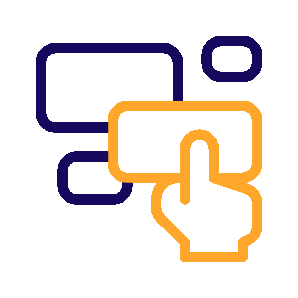
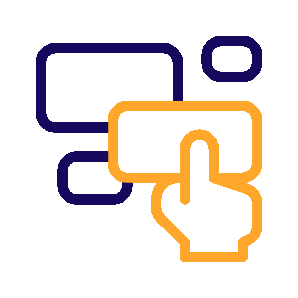

Creating an account on Task To Pay is very simple and beginner-friendly. Whether you're new to online earning or already familiar with task-based platforms, Task To Pay makes it easy to get started. Follow the steps below to join and start earning daily.
First, go to the official Task To Pay website. On the homepage, you’ll see a “Sign Up” or “Register” button — usually located at the top right corner. Click on it to open the registration form.
Now you’ll need to provide some basic information. Enter your full name, a valid email address, your phone number, and choose a strong password for your account. Make sure the details are correct, especially your email and phone number, as they will be used for verification and support.
After filling in your details, scroll down and check the box to agree to Task To Pay's Terms of Service and Privacy Policy. It’s important to read and understand the rules before creating an account.
Once everything is filled out, click the “Create Account” button. You’ll receive a confirmation email or SMS with a verification link or code. Click on the link or enter the code on the website to verify your account.
After verification, go back to the homepage and log in using your registered email and password. Once logged in, you will see your personal dashboard, where you can access available plans, view earnings, and manage your account.
To begin earning, you must activate a plan. Different plans offer different daily tasks and earnings potential. Once your plan is active, you’ll start receiving daily ads. Watch these ads regularly to earn real money straight into your Task To Pay account.
Conclusion:
Signing up on Task To Pay is a smooth and straightforward process that opens the door to daily online earnings. With just a few simple steps, anyone can register, activate a plan, and start making money from the comfort of home.